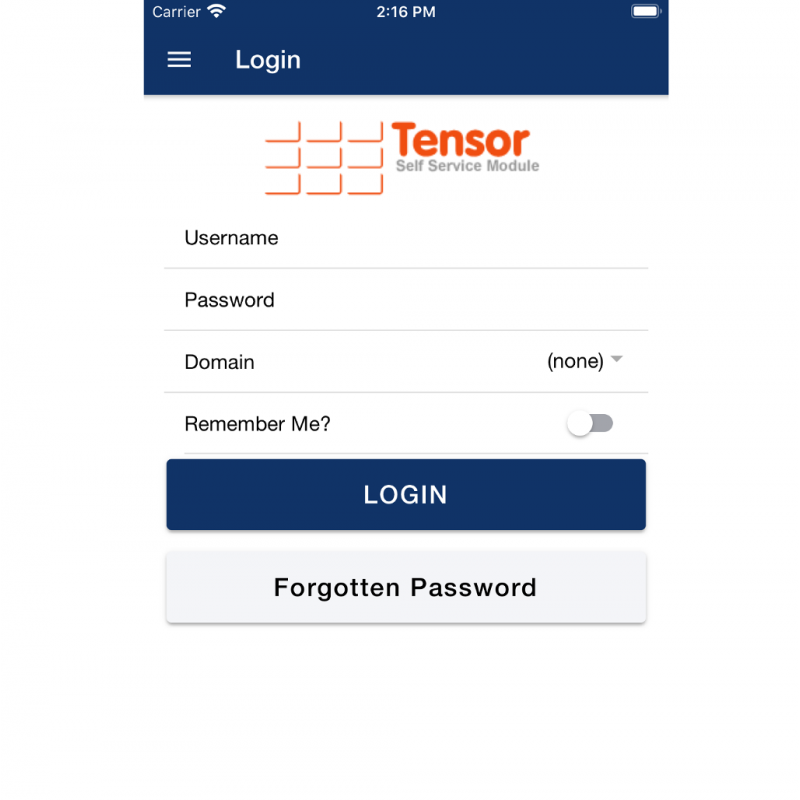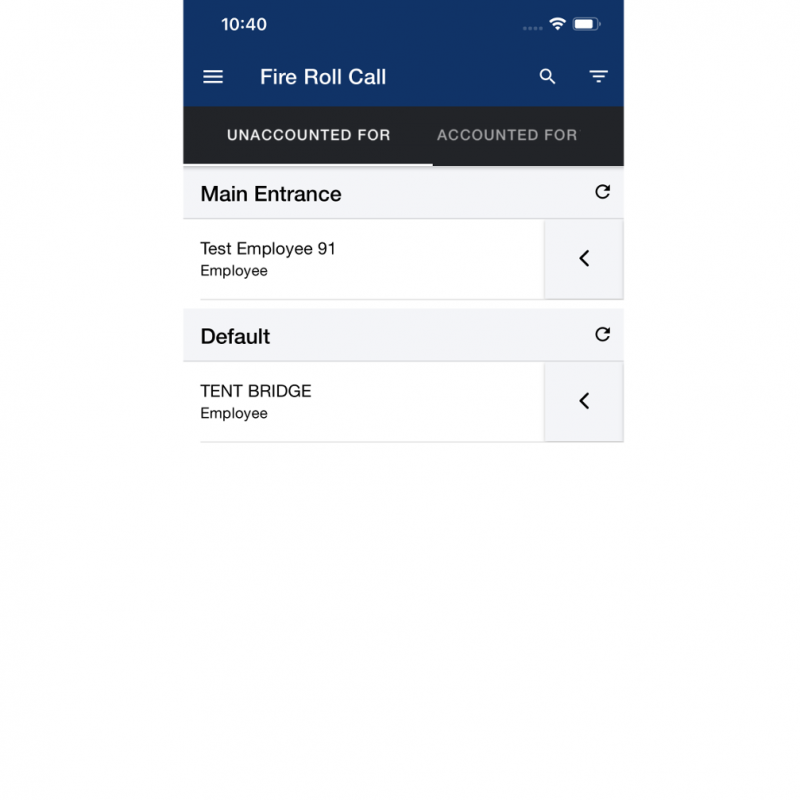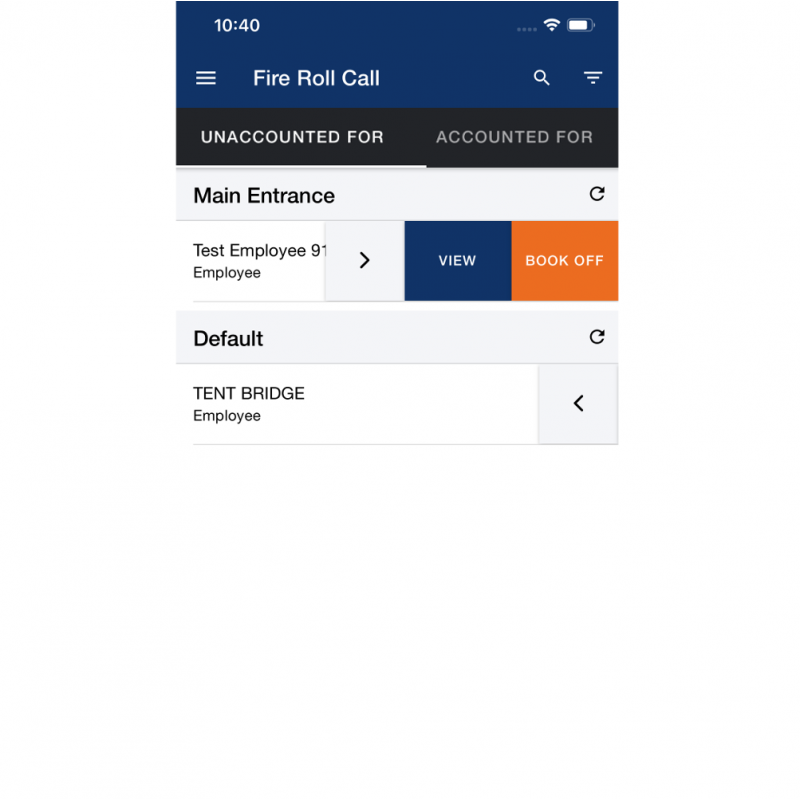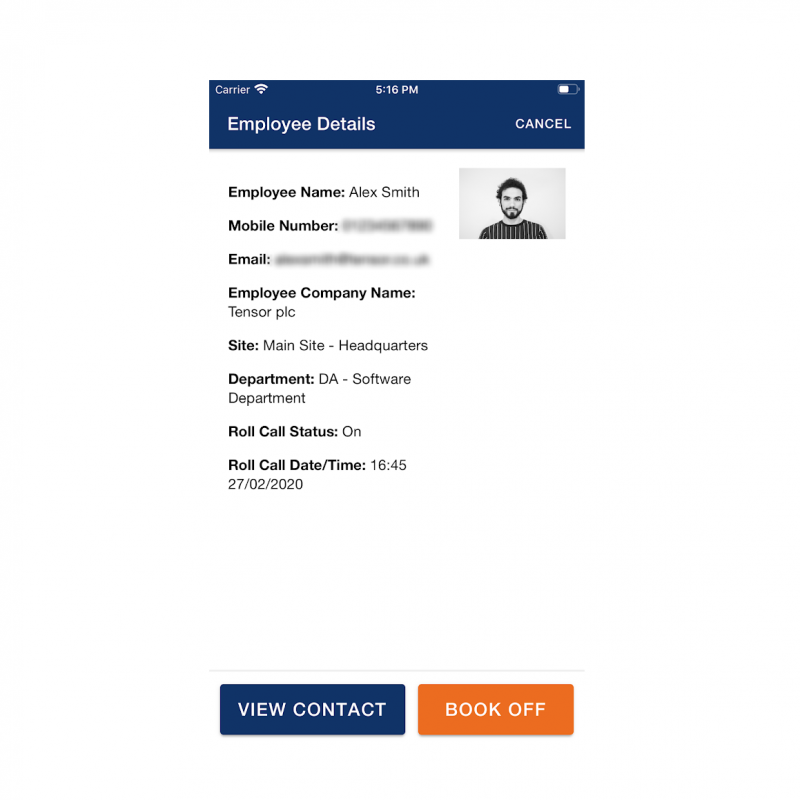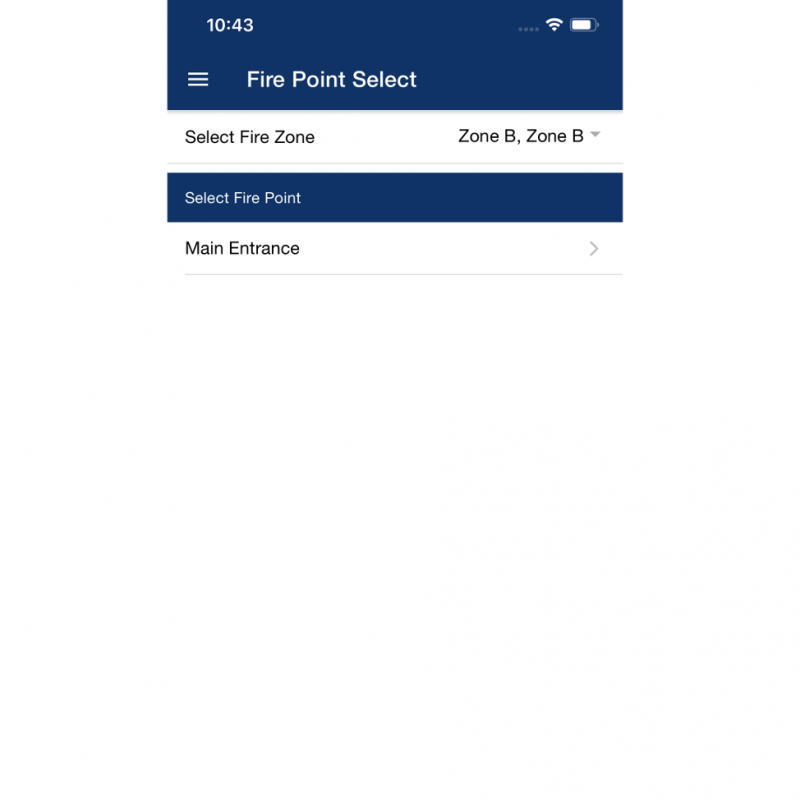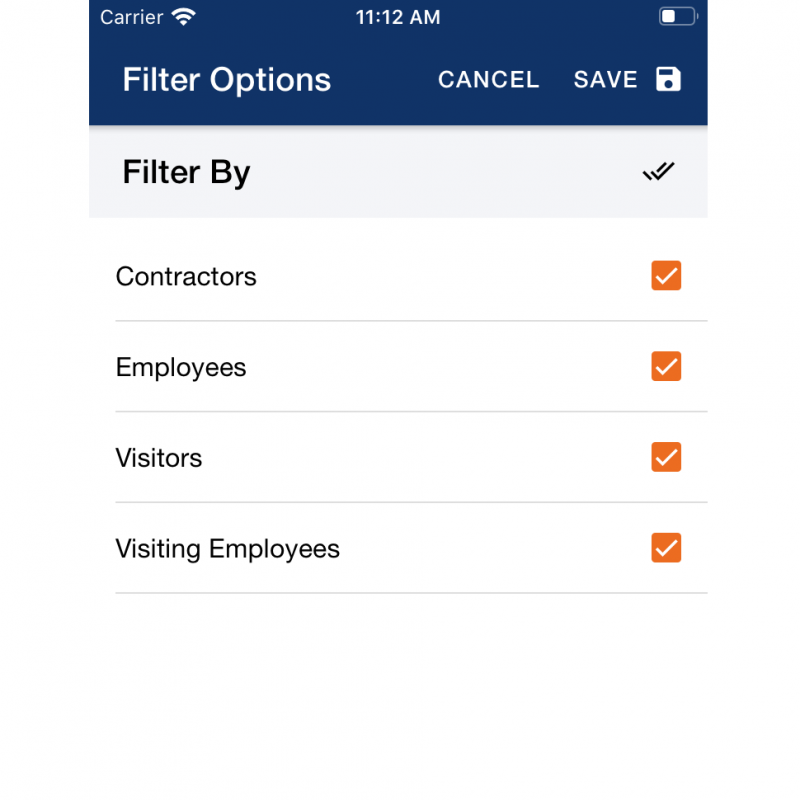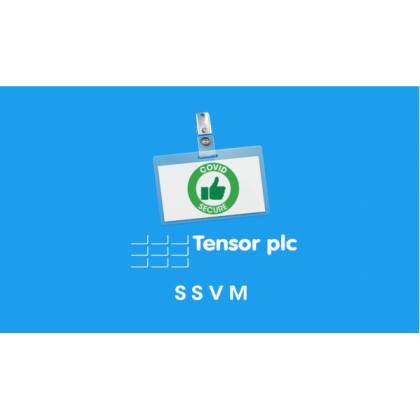Fire Roll Call (FRC) App
Manufactured by Tensor plc
Product Buying Options
Additional Sales Information: The Tensor Fire Roll Call App (“Tensor FRC”) is a companion app for the Tensor.NET Time and Attendance / Security software suite. For more information, please email enquiries@tensor.co.uk or call +44 (0)1480 215530.
Product Description
The Tensor Fire Roll Call App (“Tensor FRC”) configures compatible iOS / Android touchscreen devices to work as an electronic, portable Fire Roll Call register for emergency evacuations.
The app provides real-time information on people’s location on site and their safety status. It intended to replace the checking of a paper based register of on-site personnel and to ensure that all members of staff and/or visitors are accounted for.
Fire marshals can use Tensor FRC to check whether employees have booked themselves on/off site and mark them as Accounted For upon visual confirmation of their safety status. Furthermore, should any employees and/or visitors remain Unaccounted For, they can be contacted straight from their profiles stored on the app
Working in conjunction with the Tensor SSM (Self-Service Module) in Tensor.NET*, the Fire Roll Call app helps ensure your staff and visitors’ safety in case of an emergency evacuation.
KEY FEATURES
- Provides real-time information on people’s location on site and their safety status
- Replaces paper-based registers of On-Site personnel
- Streamlines the employees’ / visitors’ emergency evacuation process
- Personnel can be immediately contacted by voice call or email straight from the app to ascertain their safety status
- Displays a list of employees, within a selected fire point, who are Accounted for fire roll call purposes
- Displays a list of employees who have booked OFF site within a configurable time period
- Visitors, contractors and visiting employees are included in the app’s on / off site lists when Tensor.NET is registered with a WinMCVS serial number
- App users can mark a person as Accounted For directly from the app
- Full contact details, including name, telephone numbers, photo and the time and status of the last site booking are available for each person on or off site
- Resident site and department is displayed for employees
- Visitor company and appointment host details are shown for visitors
- Lists of on or off site personnel can be filtered by type (i.e. employee, visitor, contractor or visiting employee)
- On or off site personnel can be searched for by all or part of their surname
- Fire marshals can browse the personnel allocated to any fire point available within their user’s assigned site